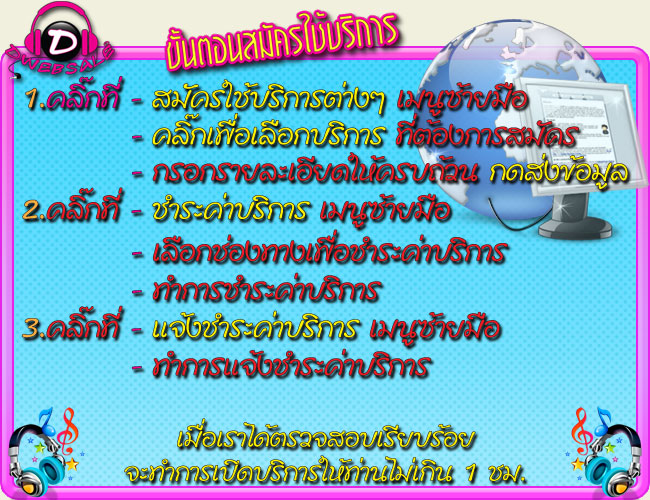h1. Heading 1
Lorem ipsum dolor sit amet, consectetur adipiscing elit. Donec sit amet nibh. Vivamus non arcu. Lorem ipsum dolor sit amet, consectetur adipiscing elit.
h2. Heading 2
Lorem ipsum dolor sit amet, consectetur adipiscing elit. Donec sit amet nibh. Vivamus non arcu. Lorem ipsum dolor sit amet, consectetur adipiscing elit.
h3. Heading 3
Lorem ipsum dolor sit amet, consectetur adipiscing elit. Donec sit amet nibh. Vivamus non arcu. Lorem ipsum dolor sit amet, consectetur adipiscing elit.
h4. Heading 4
Lorem ipsum dolor sit amet, consectetur adipiscing elit. Donec sit amet nibh. Vivamus non arcu. Lorem ipsum dolor sit amet, consectetur adipiscing elit.
h5. Heading 5
Lorem ipsum dolor sit amet, consectetur adipiscing elit. Donec sit amet nibh. Vivamus non arcu. Lorem ipsum dolor sit amet, consectetur adipiscing elit.
h6. Heading 6
Lorem ipsum dolor sit amet, consectetur adipiscing elit. Donec sit amet nibh. Vivamus non arcu. Lorem ipsum dolor sit amet, consectetur adipiscing elit.
- Item
- Item
- Item
- Item
- Item
- Item
- Item
- Item
- Item
- tem
- Item
- Item
- Item
- Item
- Item
- Item
- Item
- Item
Button: 1-4
Default Button Button 2 Button 3 Button 4<a href="#" class="btn">Default Button</a> <a href="#" class="btn btn-2">Button 2</a> <a href="#" class="btn btn-3">Button 3</a> <a href="#" class="btn btn-4">Button 4</a>
Button: Color
Button silver Button Pink Button Red Button Purple Button Orange Button Blue<a href="#" class="btn btn-silver">Button silver</a> <a href="#" class="btn btn-pink">Button Pink</a> <a href="#" class="btn btn-red">Button Red</a> <a href="#" class="btn btn-purple">Button Purple</a> <a href="#" class="btn btn-orange">Button Orange</a> <a href="#" class="btn btn-blue">Button Blue</a>
Button: Color Compounded with Button 2-4
Button silver Button Pink Button Red Button Purple Button Orange Button Blue<a href="#" class="btn btn-2 btn-silver">Button silver</a> <a href="#" class="btn btn-3 btn-pink">Button Pink</a> <a href="#" class="btn btn-3 btn-red">Button Red</a> <a href="#" class="btn btn-2 btn-purple">Button Purple</a> <a href="#" class="btn btn-3 btn-orange">Button Orange</a> <a href="#" class="btn btn-3 btn-blue">Button Blue</a>
Button: Square
Default Button Button 3 Button silver Button Pink<a href="#" class="btn btn-square">Default Button</a> <a href="#" class="btn btn-square btn-3">Button 3</a> <a href="#" class="btn btn-square btn-2 btn-silver">Button silver</a> <a href="#" class="btn btn-square btn-3 btn-pink">Button Pink</a>
Button: Icons
Default Button Button 2 Button 3 Button 4 Button silver Button Pink Button Red Button Purple Button Orange Button Blue<a href="#" class="btn"><i class="fa fa-fw fa-download"></i> Default Button</a> <a href="#" class="btn btn-2"><i class="fa fa-fw fa-cloud"></i> Button 2</a> <a href="#" class="btn btn-3"><i class="fa fa-fw fa-star"></i> Button 3</a> <a href="#" class="btn btn-4"><i class="fa fa-fw fa-car"></i> Button 4</a> <a href="#" class="btn btn-silver"><i class="fa fa-fw fa-tag"></i> Button silver</a> <a href="#" class="btn btn-pink"><i class="fa fa-fw fa-university"></i> Button Pink</a> <a href="#" class="btn btn-red"><i class="fa fa-fw fa-edit"></i> Button Red</a> <a href="#" class="btn btn-purple"><i class="fa fa-fw fa-lock"></i> Button Purple</a> <a href="#" class="btn btn-orange"><i class="fa fa-fw fa-clock-o"></i> Button Orange</a> <a href="#" class="btn btn-blue"><i class="fa fa-fw fa-arrows"></i> Button Blue</a>
Button: Icons Only
<a href="#" class="btn"><i class="fa fa-fw fa-download"></i></a> <a href="#" class="btn btn-2"><i class="fa fa-fw fa-cloud"></i></a> <a href="#" class="btn btn-3"><i class="fa fa-fw fa-star"></i></a> <a href="#" class="btn btn-4"><i class="fa fa-fw fa-car"></i></a> <a href="#" class="btn btn-silver"><i class="fa fa-fw fa-tag"></i></a> <a href="#" class="btn btn-pink"><i class="fa fa-fw fa-university"></i></a> <a href="#" class="btn btn-red"><i class="fa fa-fw fa-edit"></i></a> <a href="#" class="btn btn-purple"><i class="fa fa-fw fa-lock"></i></a> <a href="#" class="btn btn-orange"><i class="fa fa-fw fa-clock-o"></i></a> <a href="#" class="btn btn-blue"><i class="fa fa-fw fa-arrows"></i></a>
Button: Block
Default btn Button 2 Button 3 Button 4 Button silver<a href="#" class="btn btn-block">Default btn</a> <a href="#" class="btn btn-block btn-2">btn 2</a> <a href="#" class="btn btn-block btn-3">btn 3</a> <a href="#" class="btn btn-block btn-4">btn 4</a> <a href="#" class="btn btn-block btn-silver">btn silver</a>
Tables
| # | First Name | Last Name | Username |
|---|---|---|---|
| 1 | Mark | Otto | @mdo |
| 2 | Jacob | Thornton | @fat |
| 3 | Larry | the Bird |
Contextual classes
| # | Column heading | Column heading | Column heading |
|---|---|---|---|
| 1 | Column content | Column content | Column content |
| 2 | Column content | Column content | Column content |
| 3 | Column content | Column content | Column content |
| 4 | Column content | Column content | Column content |
| 5 | Column content | Column content | Column content |
| 6 | Column content | Column content | Column content |
| 7 | Column content | Column content | Column content |
| 8 | Column content | Column content | Column content |
| 9 | Column content | Column content | Column content |
Responsive tables
| # | Table heading | Table heading | Table heading | Table heading | Table heading | Table heading |
|---|---|---|---|---|---|---|
| 1 | Table cell | Table cell | Table cell | Table cell | Table cell | Table cell |
| 2 | Table cell | Table cell | Table cell | Table cell | Table cell | Table cell |
| 3 | Table cell | Table cell | Table cell | Table cell | Table cell | Table cell |
Inline form
<form class="form-inline">
<div class="form-group">
<label for="exampleInputName2">Name</label>
<input type="text" class="form-control" id="exampleInputName2" placeholder="Jane Doe">
</div>
<div class="form-group">
<label for="exampleInputEmail2">Email</label>
<input type="email" class="form-control" id="exampleInputEmail2" placeholder="This email address is being protected from spambots. You need JavaScript enabled to view it.">
</div>
<btn type="submit" class="btn btn-default">Send invitation</btn>
</form>Horizontal form
<form class="form-horizontal">
<div class="form-group">
<label for="inputEmail3" class="col-sm-2 control-label">Email</label>
<div class="col-sm-10">
<input type="email" class="form-control" id="inputEmail3" placeholder="Email">
</div>
</div>
<div class="form-group">
<label for="inputPassword3" class="col-sm-2 control-label">Password</label>
<div class="col-sm-10">
<input type="password" class="form-control" id="inputPassword3" placeholder="Password">
</div>
</div>
<div class="form-group">
<div class="col-sm-offset-2 col-sm-10">
<div class="checkbox">
<label>
<input type="checkbox"> Remember me
</label>
</div>
</div>
</div>
<div class="form-group">
<div class="col-sm-offset-2 col-sm-10">
<btn type="submit" class="btn btn-default">Sign in</btn>
</div>
</div>
</form>Checkboxes and radios
Default (stacked)
<div class="checkbox">
<label>
<input type="checkbox" value="">
Option one is this and that—be sure to include why it's great
</label>
</div>
<div class="checkbox disabled">
<label>
<input type="checkbox" value="" disabled>
Option two is disabled
</label>
</div>
<div class="radio">
<label>
<input type="radio" name="optionsRadios" id="optionsRadios1" value="option1" checked>
Option one is this and that—be sure to include why it's great
</label>
</div>
<div class="radio">
<label>
<input type="radio" name="optionsRadios" id="optionsRadios2" value="option2">
Option two can be something else and selecting it will deselect option one
</label>
</div>
<div class="radio disabled">
<label>
<input type="radio" name="optionsRadios" id="optionsRadios3" value="option3" disabled>
Option three is disabled
</label>
</div>Inline checkboxes and radios
Use the .checkbox-inline or .radio-inline classes on a series of checkboxes or radios for controls that appear on the same line.
<label class="checkbox-inline">
<input type="checkbox" id="inlineCheckbox1" value="option1"> 1
</label>
<label class="checkbox-inline">
<input type="checkbox" id="inlineCheckbox2" value="option2"> 2
</label>
<label class="checkbox-inline">
<input type="checkbox" id="inlineCheckbox3" value="option3"> 3
</label>
<label class="radio-inline">
<input type="radio" name="inlineRadioOptions" id="inlineRadio1" value="option1"> 1
</label>
<label class="radio-inline">
<input type="radio" name="inlineRadioOptions" id="inlineRadio2" value="option2"> 2
</label>
<label class="radio-inline">
<input type="radio" name="inlineRadioOptions" id="inlineRadio3" value="option3"> 3
</label>Selects
Note that many native select menus—namely in Safari and Chrome—have rounded corners that cannot be modified via border-radius properties.
<select class="form-control">
<option>1</option>
<option>2</option>
<option>3</option>
<option>4</option>
<option>5</option>
</select>For
<select multiple class="form-control">
<option>1</option>
<option>2</option>
<option>3</option>
<option>4</option>
<option>5</option>
</select>